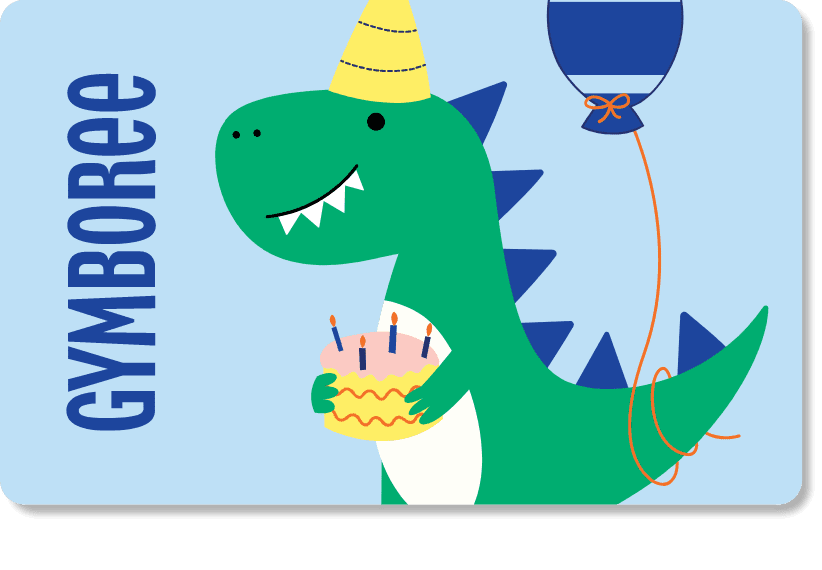Gift Cards
Give the gift that always fits - the Gymboree Gift Card or Digital eGift Card! Start by choosing the type of card, add the gift amount and select the quantity. Then, gift it to a friend, family member or even yourself!
For a simple, fast and convenient gift-giving experience, try sending a Gymboree Digital eGift Card! You have the option to make it extra special with your own personalized message. Need a last-minute gift? eGift Cards can be issued within minutes so you'll never be late!
Did you recently receive a Gymboree gift card and are wondering how to use it? Once you are ready to checkout, simply proceed through the regular checkout process and redeem the gift card on the payment page. Enter your gift card and PIN numbers, and the amount will be applied to your order total.
If the amount of your gift card doesn't cover the order total, you will be prompted to select an additional payment method. Unlike a credit card, the value of your purchase will be deducted from your gift card as soon as your order is submitted.
Please keep the used gift card(s) until your order has arrived and you are completely satisfied with your purchase. In the event of any order adjustments, cancellations or returns, the credit will be issued back to the original gift card used on the purchase (even if you lost or misplaced the gift card).